The one main disadvantage of binary numbers is that the binary string equivalent of a large decimal base-10 number can be quite long.
When working with large digital systems, such as computers, it is common to find binary numbers consisting of 8, 16 and even 32 digits which makes it difficult to both read and write without producing errors especially when working with lots of 16 or 32-bit binary numbers.
One common way of overcoming this complex problem is to arrange the binary numbers into groups or sets of four bits (4-bits). These groups of 4-bits uses another type of numbering system also commonly used in computer and digital systems called Hexadecimal Numbers.
The “Hexadecimal” or simply “Hex” numbering system uses the Base of 16 system and are a popular choice for representing long binary values because their format is quite compact and much easier to understand compared to the long binary strings of 1’s and 0’s.
Being a Base-16 system, the hexadecimal numbering system therefore uses 16 (sixteen) different digits with a combination of numbers from 0 through to 15. In other words, there are 16 possible digit symbols. However, there is a potential problem with using this method of digit notation caused by the fact that the decimal numerals of 10, 11, 12, 13, 14 and 15 are normally written using two adjacent symbols.
Why we use A, B, C, D, E and F in Hexadecimal
In order to understand, for example, if we write 10 in hexadecimal, do we mean the decimal number ten, or the binary number of two (1 + 0). To get around this tricky problem hexadecimal numbers that identify the values of ten, eleven, . . . , fifteen are replaced with capital letters of A, B, C, D, E and F respectively.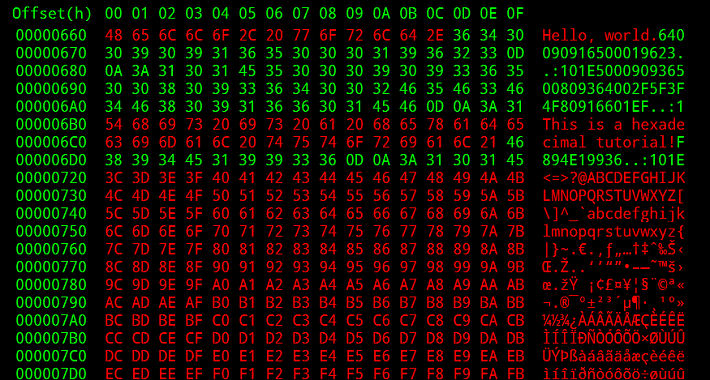
The binary number strings can be quite long and difficult to read, but we can make life easier by splitting these large binary numbers up into even groups to make them much easier to write down and understand. For example, the following group of binary digits 1101 0101 1100 11112 are much easier to read and understand than 11010101110011112 when they are all bunched up together.
Hexadecimal Numbers is a more complex system than using just binary or decimal and is mainly used when dealing with computers and memory address locations. By dividing a binary number up into groups of 4 bits, each group or set of 4 digits can now have a possible value of between “0000” (0) and “1111” ( 8+4+2+1 = 15 ) giving a total of 16 different number combinations from 0 to 15. Don’t forget that “0” is also a valid digit.
As you know in Binary Numbers a 4-bit group of digits is called a “nibble” and as 4-bits are also required to produce a hexadecimal number, a hex digit can also be thought of as a nibble, or half-a-byte. Then two hexadecimal numbers are required to produce one full byte ranging from 00 to FF.
Also, since 16 in the decimal system is the fourth power of 2 ( or 24 ), there is a direct relationship between the numbers 2 and 16 so one hex digit has a value equal to four binary digits. Because of this relationship, four digits in a binary number can be represented with a single hexadecimal digit.
Conversion between binary and hexadecimal numbers
The above explanation helps us to make conversion between binary and hexadecimal numbers very easy, therefore hexadecimal can be used to write large binary numbers with much fewer digits.
|
Decimal Number |
4-bit Binary Number | Hexadecimal Number |
|
0 |
0000 |
0 |
|
1 |
0001 |
1 |
|
2 |
0010 |
2 |
|
3 |
0011 |
3 |
|
4 |
0100 |
4 |
| 5 | 0101 |
5 |
|
6 |
0110 |
6 |
|
7 |
0111 |
7 |
|
8 |
1000 |
8 |
|
9 |
1001 |
9 |
|
10 |
1010 |
A |
|
11 |
1011 |
B |
|
12 |
1100 |
C |
|
13 |
1101 |
D |
|
14 |
1110 |
E |
|
15 |
1111 |
F |
|
16 |
0001 0000 |
10 (1+0) |
|
17 |
0001 0001 |
11 (1+1) |
|
Continuing upwards in groups of four |
||
Using the original binary number from above 1101 0101 1100 11112 can now be converted into an equivalent hexadecimal number of D5CF which is much easier to read and understand than a long row of 1’s and 0’s that we had before.
So by using hexadecimal notation, the numbers can be written with fewer digits and much less likelihood of error.
Similarly, converting hexadecimal based numbers back into binary is simply the reverse operation. Then the main characteristics of a Hexadecimal Numbering System is that there are 16 distinct counting digits from 0 to F with each digit having a weight or value of 16 starting from the least significant bit (LSB).
In order to distinguish Hexadecimal numbers from Denary numbers, a prefix of either a “#”, (Hash) or a “$” (Dollar sign) is used before the actual Hexadecimal Number value,#D5CF or $D5CF. As the base of a hexadecimal system is 16, which also represents the number of individual symbols used in the system, the subscript 16 is used to identify a number expressed in hexadecimal. For example, the previous hexadecimal number is expressed as: D5CF16
Counting using Hexadecimal Numbers
So we now know how to convert 4 binary digits into a hexadecimal number. But what if we had more than 4 binary digits how would we count in hexadecimal beyond the final letter F.
The simple answer is to start over again with another set of 4 bits as follows. 0…to…9, A, B, C, D, E, F, 10…to…19, 1A, 1B, 1C, 1D, 1E, 1F, 20, 21….etc
Representation of a Hexadecimal Number is
|
MSB |
Hexadecimal Number |
LSB |
||||||
|
168 |
167 | 166 | 165 | 164 | 163 | 162 | 161 |
160 |
|
4.3G |
2.6G | 16M | 1M | 65k | 4k | 256 | 16 |
1 |
This adding of additional hexadecimal digits to convert both decimal and binary numbers into an Hexadecimal Number is very easy if there are 4, 8, 12 or 16 binary digits to convert. But we can also add zero’s to the left of the most significant bit, the MSB if the number of binary bits is not a multiple of four.
For example, 110010110110012 is a fourteen bit binary number that is to large for just three hexadecimal digits only, yet too small for a four hexadecimal number. The answer is to ADD additional zeros to the left most bit until we have a complete four bit binary number or multiples thereof.
Adding of Additional 0’s to a Binary Number Binary Number 0011 0010 1101 1001 Hexadecimal Number 3 2 D 9 The main advantage of a Hexadecimal Number is that it is very compact and by using a base of 16 means that the number of digits used to represent a given number is usually less than in binary or decimal.
Also, it is quick and easy to convert between hexadecimal numbers and binary.
Binary to Hexadecimal Conversion example: Convert the following Binary number 1110 10102 into its Hexadecimal number equivalent.
Binary Number = 1110 10102 Group the bits into four’s starting from the right hand side = 1110 1010 = 14 10 (in decimal) = E A (in Hex)
Then, the hexadecimal equivalent of the binary number 1110 10102 is #EA16
Hexadecimal to Binary conversion example: Convert the following Hexadecimal number #3FA716 into its Binary equivalent, and also into its Decimal or Denary equivalent using subscripts to identify each numbering system.
#3FA716 = 0011 1111 1010 01112 = (8192 + 4096 + 2048 + 1024 + 512 + 256 + 128 + 32 + 4 + 2 + 1) = 16,29510
Then, the Decimal number of 16,295 can be represented as:- #3FA716 in Hexadecimal or 0011 1111 1010 01112 in Binary.
Discover more from Electrical Engineering 123
Subscribe to get the latest posts sent to your email.

